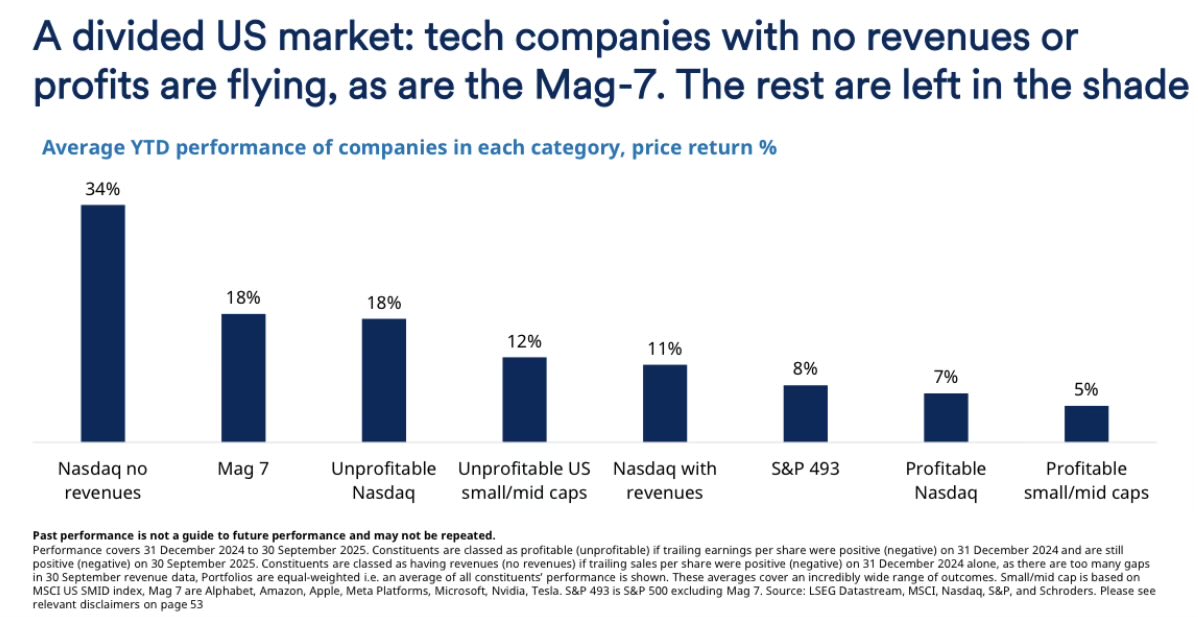China’s Economy Has A Few Major Problems
China’s economy is struggling with excessive debt, deflation, excess capacity, and a rapidly aging population. China continues to rely on exports to support economic growth. China has been increasingly accused of dumping its excess production in world markets. This is exacerbating trade frictions, especially with the US.
The Chinese government’s efforts to stimulate domestic consumption have largely failed to achieve this goal. The problem is that Chinese consumers are depressed because many of them are experiencing a significant negative wealth effect from the losses they incurred when China’s property bubble burst. The stock market has also whipsawed them. Consider the following:
(1) New home prices have been falling since mid-2022. They fell 2.2% y/y during September. This marks the 26th consecutive month of decline, reflecting persistent weakness in demand.
(2) The housing slump is dragging down consumer confidence and household spending.
(3) Retail sales in China grew by 3.0% y/y in September 2025, marking the slowest expansion since August 2024. While the overall growth is positive, it reflects a cooling trend compared to the 3.4% increase in August. While some consumer categories are rebounding, others—especially discretionary goods—are losing momentum. Adjusted for the 0.8% y/y drop in China’s CPI for goods, retail sales rose 3.8%. However, this measure has been growing more slowly than industrial production since early last year, which is causing deflation.
(4) The Peoples Bank of China has been providing a stimulative monetary policy by reducing bank reserve requirements and lowering its official interest rate. Yet the y/y growth in bank loans has dropped nearly in half over the past three years to 6.6% y/y.
(5) China’s bank loans rose to a record high of $38.0 trillion in September. That’s a staggering amount of debt, and that is only bank loans.
(6) Both short-term and long-term government interest rates remain depressed below 2.00%.
(7) China’s major stock market indexes have been very volatile and nearly flat for 18 years!
(8) China’s stock market has performed very well this year, with the FTSE China index up 34.7% ytd. Technology (34.8%) has performed well, but even better-performing sectors include Basic Materials (77.7%), Health Care (67.6%), and Consumer Discretionary (48.3%).
Goldman Sachs adds these data:
Household consumption declined sequentially: According to the NBS quarterly household survey, household disposable income grew by 4.5% yoy (3.9% quarter-over-quarter annualized) in Q3, vs. 5.1% yoy (1.9% quarter-over-quarter annualized) in Q2. Household nominal consumption growth measured in year-over-year terms slowed to 3.4% in Q3 from 5.2% in Q2. On a sequential basis after our seasonal adjustment, household consumption per capita in nominal terms decelerated to -2.9% quarter-over-quarter annualized in Q3, vs. an increase of 3.4% quarter-over-quarter annualized in Q2. The deceleration in consumption growth was mainly driven by weaker spending on food, medicine and medical services, and residence.
Which contradicts Yardeni who says discretionary spending has slowed the most.
The labor market softened further: The official urban surveyed unemployment rates rose slightly from 5.1% in Q2 to 5.2% in Q3 after our seasonal adjustments, and the weighted average of employment sub-indexes under various PMI surveys declined in Q3 vs. Q2. Various wage-related indicators showed slower growth in Q3. Specifically, year-over-year growth of official wage income and migrant workers’ monthly average income declined to 4.2% and 2.4% in Q3, respectively, from 4.7% and 3.0% in Q2. The labor cost sub-index in the Cheung Kong Graduate School of Business (CKGSB) Business Condition Index (BCI) survey also showed slower growth in Q3. Our revamped wage tracker suggests urban wage growth moderated further to 3.8% yoy in Q3 from 4.0% yoy in Q2.
Household savings rate ticked up: The household savings rate increased from 31.3% in Q2 to 32.4% in Q3 after seasonal adjustments and rose above pre-Covid trend-implied levels. Our estimated “household excess deposits“, which compares the actual amount of household bank deposits to their pre-Covid trend, reached RMB 57 trillion in Q3. Global historical experience shows that it is hard to change households’ savings behavior, and the most important driver of consumption in China is still likely to be income growth.
Limited impact of consumption boosting policies so far: The NBS consumer confidence index remained depressed in the first two months of Q3 (August as the latest data available). The government has rolled out a few easing measures to boost consumption in recent months, including the nationwide childbirth subsidy, a subsidy program launched in July for elderly citizens with moderate to severe disabilities to support elderly care services consumption in late July, a free pre-school program in August, and a temporary interest subsidy for consumption-related loans in September. However, the macro impact of these programs has been very limited so far.
China’s $1 Billion of Daily US Exports Show Xi’s Bargaining Power
Six months into Donald Trump’s trade war, the resilience of Chinese exports is proving just how essential many of its products remain even after US levies of 55%.
Every day, about a billion dollars worth of goods is crossing the Pacific from China to the US, with the amount ticking up in September from August. Despite double-digit drops in the value of overall trade during the past half a year, some products have recently seen an increase from 2024, defying trade strains between Beijing and Washington.
The upshot is that US tariffs appear somewhat limited in their ability to control what American firms import, as China’s sway over sectors such as rare earths and electronics makes its products hard to dislodge, at least in the short term. That may change over time, especially if Trump further hikes tariffs, as the Republican leader has repeatedly threatened to do.
All that’s giving President Xi Jinping more bargaining power as his trade negotiators head into talks aimed at extending a 90-day tariff truce that’s set to expire in November. In the third quarter, more than $100 billion worth of Chinese goods arrived in the US, helping Beijing keep economic growth on track for its annual target and pushing the bilateral trade surplus up to $67 billion.
Trump on Tuesday predicted an upcoming meeting with his Chinese counterpart would yield a “good deal” on trade, while also cautioning the expected sitdown at a summit in South Korea next week could still fall apart. The US leader has listed rare earths, fentanyl and soybeans as the top trade issues for his side to discuss with China. (…)
While almost all the top 10 exports to the US slumped last quarter from a year earlier, shipments of e-cigarettes rose, according to a Bloomberg analysis of China’s customs data. E-bikes are also seeing strong US demand, with Chinese firms exporting more than $500 million worth in the three months through September, slightly up on a year earlier.
Exports of refined copper cathodes have soared in value terms from almost nothing to $270 million in the past three months, with electrical cables rising 87% to $405 million. (…)
Cracks in Trump’s tariff wall are probably making some of the trade possible by keeping costs down.
ANZ’s Xing said American importers are able to pay a lower levy by declaring the customs value of goods based on their first sale in a third country, and then raising the price when the items reach a US port. Trans-shipping via Mexico or Vietnam means some firms are likely not paying the full tax.
“There are a lot of loopholes,” Xing added. US Customs “just don’t have enough manpower to address them.”
In the July-September quarter, companies in China shipped almost $8 billion worth of smartphones, laptops, tablets and computer parts to the US. While that was less than half the amount sold in the same period last year, it still represented a substantial haul considering the high tariffs.
And despite the end of the “de minimis” rule allowing small parcels to enter the US duty-free, US consumers have kept buying billions of dollars worth of packages from e-commerce platforms such as Shein Group Ltd. and PDD Holdings Inc.’s Temu. While tariffed at 54%, Chinese data showed about $5.4 billion worth of these small packages were sent to the US since the Trump administration closed the loophole in May.
Business to business e-commerce exports also soared, jumping to $201 million in September from about $31 million in August. The surge may indicate Chinese online platforms are moving from selling direct to US consumers to shipping first in bulk and then breaking that down into smaller packages in the US. (…)
There’s been a collapse in exports of games consoles, with companies such as Nintendo Co. and Microsoft Corp. choosing to deliver them from Vietnam and elsewhere instead of paying the higher tariff to ship from China. And US consumers now look to be buying TVs elsewhere, with a 73% drop in the value of LCD sets exported from China to the US last quarter.
Canada: Inflation picks up in September despite a weakening economy
Inflation in September surprised economists by rising two tenths of a percentage point above expectations, with the overall index coming in at 2.4%. Food prices jumped 0.5% in the month, the sharpest increase in six months. On a three months annualized basis, the price of food increased 5.2%, contributing significantly to recent inflation.
Inflationary pressures in September were still fairly widespread, with six of the eight main components rising from August at an annualized rate above the Bank of Canada’s target. Is the September’s CPI report enough to prevent the Bank of Canada from lowering rates at the end of the month? The decision is certainly more complicated following this report, but we believe that it should still favor accommodation.
It is true that total inflation was the highest in seven months (0.4%, m/m), but core inflation measures are much less concerning in September. Deputy Governor Mendez’s recent speech clearly indicated that the Bank of Canada had made another U-turn in regard to their core measures by stating that CPI-Trim and CPI-Median should no longer be prioritized.
For this reason, we will now track these two measures, as well as inflation excluding food and energy and the CPIX (the Bank of Canada’s former core inflation measure). Taking the average of these four measures, the price increase in September was only 0.24%, which is uncomfortable for the Bank of Canada but much less worrying than the increase in the total index. Over three months, the annualized rate of increase is 2.3%, only a few tenths of a percentage point above the target.
This inflation backdrop would be worrying if the economy were showing signs of strength, but this is definitely not the case. Tariff uncertainty continues to weigh on business confidence, with hiring and investment intentions remaining sluggish in light of the business outlook survey. There is therefore a high risk that this economy in excess supply (and too many workers on the sidelines) will become even more so in the coming months.
As for inflationary pressures, there was no indication in the BOS that businesses felt they had pricing power. In fact, on average, anticipated output price growth is similar to what has been seen recently. In conclusion, we continue to favor a rate cut at the next decision, and the need for further accommodation will depend on the federal budget and a potential de-escalation of trade tensions with the United States.
FYI:
There is a positive correlation between the crude oil price and the 10-year US Treasury bond yield (chart). If the oil price continues to fall and the Fed eases on October 29, the yield is likely to fall below 4.00% possibly down to 3.75%. (Ed Yardeni)

A Quality Bull?
Schroeder
AI CORNER
Every few months I write an opinionated guide to how to use AI¹, but now I write it in a world where about 10% of humanity uses AI weekly. The vast majority of that use involves free AI tools, which is often fine… except when it isn’t. OpenAI recently released a breakdown of what people actually use ChatGPT for (way less casual chat than you’d think, way more information-seeking than you expected). This means I can finally give you advice based on real usage patterns instead of hunches. I annotated OpenAI’s chart with some suggestions about when to use free versus advanced models.
If the chart suggests that a free model is good enough for what you use AI for, pick your favorite and use it without worrying about anything else in the guide. You basically have nine or so choices, because there are only a handful of companies that make cutting-edge models.
All of them offer some free access. The four most advanced AI systems are Claude from Anthropic, Google’s Gemini, OpenAI’s ChatGPT, and Grok by Elon Musk’s xAI. Then there are the open weights AI families, which are almost (but not quite) as good: Deepseek, Kimi, Z and Qwen from China, and Mistral from France. Together, variations on these AI models take up the first 35 spots in almost any rating system of AI. Any other AI service you use that offers a cutting-edge AI from Microsoft Copilot to Perplexity (both of which offer some free use) is powered by one or more of these nine AIs as its base.
How should you pick among them? Some free systems (like Gemini and Perplexity) do a good job with web search, while others cannot search the web at all. If you want free image creation, the best option is Gemini, with ChatGPT and Grok as runners-up. But, ultimately, these AIs differ in many small ways, including privacy policies, levels of access, capabilities, the approach they take to ethical issues, and “personality.”
And all of these things fluctuate over time. So pick a model you like based on these factors and use it. However, if you are considering potentially upgrading to a paid account, I would suggest starting with the free accounts from Anthropic, Google, or OpenAI. If you just want to use free models, the open weights models and aggregation services like Microsoft Copilot have higher usage limits.
Now on the hard stuff.
If you want to use an advanced AI seriously, you’ll need to pay either $20 or around $200 a month, depending on your needs (though companies are now experimenting with other pricing models in some parts of the world). The $20 tier works for the vast majority of people, while the $200 tier is for people with complex technical and coding needs.
You will want to pick among three systems to spend your $20: Claude from Anthropic, Google’s Gemini, and OpenAI’s ChatGPT. With all of the options, you get access to advanced, agentic, and fast models, a voice mode, the ability to see images and documents, the ability to execute code, good mobile apps, the ability to create images and video (Claude lacks here, however), and the ability to do Deep Research.
They all have different personalities and strengths and weaknesses, but for most people, just selecting the one they like best will suffice. Some people, especially big users of X, might want to consider Grok by Elon Musk’s xAI, which has some of the most powerful AI models and is rapidly adding features, but has not been as transparent about product safety as some of the other companies. Microsoft’s Copilot offers many of the features of ChatGPT and is accessible to users through Windows, but it can be hard to control what models you are using and when. So, for most people, just stick with Gemini, Claude, or ChatGPT.
Just picking one of these three isn’t enough, however, because each AI system has multiple AI models to select. Chat models are generally the ones you get for free and are best for conversation, because they answer quickly and are usually the most personable. Agent models take longer to answer but can autonomously carry out many steps (searching the web, using code, making documents), getting complex work done. Wizard models take a very long time and handle very complex academic tasks. For real work that matters, I suggest using Agent models, they are more capable and consistent and are much less likely to make errors (but remember that all AI models still have a lot of randomness associated with them and may answer in different ways if you ask the same question again.)
Same question asked of a chat model and an agentic one. You can see the chat model answered “off the top of its head” while the agentic model did outside research and checked a lot of assumptions before answering,
For ChatGPT, no matter whether you use the free or pay version, the default model you are given is “ChatGPT 5”. The issue is that GPT-5 is not one model, it is many, from the very weak GPT-5 mini to the very good GPT-5 Thinking to the extremely powerful GPT-5 Pro. When you select GPT-5, what you are really getting is “auto” mode, where the AI decides which model to use, often a less powerful one.
By paying, you get to decide which model to use, and, to further complicate things, you can also select how hard the model “thinks” about the answer. For anything complex, I always manually select GPT-5 Thinking Extended (on the $20 plan) or GPT-5 Thinking Heavy (if you are paying for the $200 model). For a really hard problem that requires a lot of thinking, you can pick GPT-5 Pro, the strongest model, which is only available at the highest cost tier.
For Gemini, you only have two options: Gemini 2.5 Flash and Gemini 2.5 Pro, but, if you pay for the Ultra plan, you get access to Gemini Deep Think (which is in another menu). At this point, Gemini 2.5 is the weakest of the major AI models (though still quite capable and Deep Think is very powerful), but a new Gemini 3 is expected at some point in the coming months.
Finally, Claude makes it relatively easy to pick a model. You probably want to use Sonnet 4.5 for everything, with the only question being whether you select extended thinking (for harder problems). Right now, Claude does not have an equivalent to GPT-5 Pro.
If you are using the paid version of any of these models and want to make sure your data is never used to train a future AI, you can turn off training easily for ChatGPT and Claude without losing any functionality, but at the cost of some functionality for Gemini. All of the AIs also come with a range of other features like projects and memory that you may want to explore as you get used to using them.
The biggest uses for AI were practical guidance and getting information, and there are two ways to dramatically improve the quality of your results for those kinds of problems: by either triggering Deep Research mode and/or connecting the AI to your data (if you feel comfortable doing that).
Deep Research is a mode where the AI conducts extensive web research over 10-15 minutes before answering. Deep Research is a key AI feature for most people, even if they don’t know it yet, and it is useful because it can produce very high-quality reports that often impress information professionals (lawyers, accountants, consultants, market researchers) that I speak to.
Deep Research reports are not error-free but are far more accurate than just asking the AI for something, and the citations tend to actually be correct. Also note that each of the Deep Research tools work a little differently, with different strengths and weaknesses. Even without deep research, GPT-5 Thinking does a lot of research on its own, and Claude has a “medium research” option where you turn on Web Search but not research.
Connections to your own data are very powerful and increasingly available for everything from Gmail to SharePoint. I have found Claude to be especially good in integrating searches across email, calendars, various drives, and more – ask it “give me a detailed briefing for my day” when you have connected it to your accounts and you will likely find it impressive. This is an area where the AI companies are putting in a lot of effort, and where offerings are evolving rapidly.
I have mentioned it before, but an easy way to use AI is just to start with voice mode. The two best implementations of voice mode are in the Gemini app and ChatGPT’s app and website. Claude’s voice mode is weaker than the other two systems. Note the voice models are optimized for chat (including all of the small pauses and intakes of breath designed to make it feel like you are talking to a person), so you don’t get access to the more powerful models this way.
All the models also let you put all sorts of data into them: you can now upload PDFs, images and even video (for ChatGPT and Gemini). For the app versions, and especially ChatGPT and Gemini, one great feature is the ability to share your screen or camera. Point your phone at a broken appliance, a math problem, a recipe you’re following, or a sign in a foreign language. The AI sees what you see and responds in real-time. It makes old assistants like Siri and Alexa feel very primitive.
Claude and ChatGPT can now make PowerPoints and Excel files of high quality (right now, Claude has a lead in these two document formats, but that may change at some point). All three systems can also produce a wide variety of other outputs by writing code. To get Gemini to do this reliably, you need to select the Canvas option when you want these systems to run code or produce separate outputs. Claude has a specialized artifacts section to show some examples of what it can make with code. There are also very powerful specialized coding tools from each of these models, but those are a bit too complex to cover in this guide.
ChatGPT and Gemini will also make images for you if you ask (Claude cannot). Gemini has the strongest AI image generation model right now. Both Gemini and OpenAI also have strong video generation capabilities in Veo 3.1 and Sora 2. Sora 2 is really built as a social media application that allows you to put yourself into any video, while Veo 3.1 is more generally focused. They both produce videos with sound. (…)
Beyond the basics of selecting models, there are a few things that come up quite often that are worth considering:
Hallucinations: In many ways, hallucinations are far less of a concern than they used to be, as newer AI models are better at not hallucinating. However, no matter how good the AI is, it will still make errors and mistakes and still give you confident answers where it is wrong. They also can hallucinate about their own capabilities and actions. Answers are more likely to be right when they come from advanced models, and if the AI did web searches. And remember, the AI doesn’t know “why” it did something, so asking it to explain its logic will not get you anywhere. However, if you find issues, the thinking trace of AI models can be helpful.
Sycophancy and Personality: All of the AI chatbots have become more engaging and likeable. On one hand, that makes them more fun to use, on the other it risks making AIs seem like people when they are not, which creates a danger that people may form stronger attachments to AI. A related issue is sycophancy, where the AI agrees with what you say. The reasons for this are complicated but when you need real feedback, explicitly tell the AI to act as a critic. Otherwise, you might be talking to a very sophisticated yes-man.
Give the AI context to work with. Though memory features are being added, most AI models only know basic user data and the information in the current chat, they do not remember or learn about you beyond that. So, you need to provide the AI with context: documents, images, PowerPoints, or even just an introductory paragraph about yourself can help – use the file option to upload files and images whenever you need, or else use the connectors we discussed earlier.
Don’t worry too much about prompting “well”: Older AI models required you to generate a prompt using techniques like chain-of-thought. But as AI models get better, the importance of this fades and the models get better at figuring out what you want. In a recent series of experiments, we have discovered that these techniques don’t really help anymore (and no, threatening them or being nice to them does not seem to help on average).
Experiment and have fun: Play is often a good way to learn what AI can do. Ask a video or image model to make a cartoon, ask an advanced AI to turn your report or writing into a game, do a deep research report on a topic that you are excited about, ask the AI to guess where you are from a picture, show the AI an image of your fridge and ask for recipe ideas, work with the AI to plot out a dream trip. Try things and you will learn the limits of the system.
I started this guide mentioning that 10% of humanity uses AI weekly. By the time I write the next update in a few months, that number will likely be higher, the models will be better, and some of the specific recommendations I made today will be outdated. What won’t change is the fact that people who learn to use these systems well will find ways to benefit from them, and to build intuition for the future.
The chart at the top of this post shows what people use AI for today. But I’d bet that in two years, that chart looks completely different. And that isn’t just because AI changed what it can do, but also because users figured out what it should do. So, pick a system and start with something that actually matters to you, like a report you need to write, a problem you’re trying to solve, or a project you have been putting off. Then try something ridiculous just to see what happens. The goal isn’t to become an AI expert. It’s to build intuition about what these systems can and can’t do, because that intuition is what will matter as these tools keep evolving.
The future of AI isn’t just about better models. It’s about people figuring out what to do with them.
I personally have been using Perplexity Pro and Gemini for a while and my uses just keep increasing. There is a search button on the blog but AI makes it useless. I simply ask Perplexity to search something on Edge and Odds. Easy and quick.
We are currently travelling in Italy and AI is always by us for just about anything. It’s getting better at finding the best ways to get from A to B, find the best prices and how to reserve. And much more. Contrary to what Ethan Mollick says, Perplexity knows where we are and the whole context of our trip. I doubt Perplexity makes money from my $20 monthly subscription.
Voters are split over banning AI data center construction

The rapid proliferation of data centers to fuel the growth of artificial intelligence in the United States has left public officials on both sides of the partisan aisle and energy companies alike blaming the tech industry for the rising cost of consumer electricity.
Public opinion is mixed when it comes to whether such construction should stop, Morning Consult’s new survey shows, as voters — most of whom are inclined to blame AI data centers for rising electricity prices — show signs that they’d be willing to tap the brakes on the industry’s growth as more become aware of the costs. 37% of voters support a ban on the construction of AI data centers in their communities, compared with 39% who oppose it and 24% who are unsure how they feel.